Quick Google Hacks!!
- If you want to be search exact word on google. Word you are searching on google exactly the same search result you want related to that word. Then you can put Quotation mark (") on both the side of word. You will get exact search result relates to that word. You should not get any wasteful results.
- If you searching anything on google and you want that a perticular word will not shown in result.Then you can put minus (-) sign before that word. Google will not shown any result related to that word.
- Google is crowl lots of website. And webmaster also want this so they got more traffic on their website, People should come on their website by search on google. You can Search the any website by searching on google and get pop of the window to perticular point or content by just simply writing the word after website . for that you have to be write on search site:facebook.com login .
- You can find the related searches of any perticular word on google just by puting Tilde symbol (~) before the word.
- Asterisk (*) symbol is used in google search engine then you can claim any value. This is also called as wild card search.
- Filetype search is very useful trick in google. by using filetype you can find all the ppt, pdf, or any extension files on google.
Example: If you need any extension file related to perticular topic , suppose we need ppt or pdf of global warming just simply type filetype:pdf Global warming . you will get the all the pdf related to global warming.
- If you need Defination of anything you can ask to google.Just simply put Define:happy .Google will tell the defination of that word.
- You also use google as a calculator. direct search the calculation in search baar. google will instant solve that calculation and shows result.
Example: 40+85
- You also use google for Unit Conversion . You easily convert the units like meter, centimeter, weights and all the units
Example : Meter to Centimeter
- You also convert the currency .
Example : USD to INR

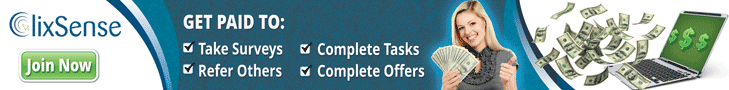

















Unlock the full potential of Google with quick hacks that make searching smarter and faster. From using advanced search operators to filtering results by date or file type, these tips can save time and deliver precise answers. Have unique tricks, expert tips, or powerful search strategies to share? Write for us and showcase your knowledge! We’re looking for original, engaging content that helps users master Google like a pro. Contribute today to share valuable insights, build authority, and connect with readers eager to enhance their search skills. Submit your article now and help others search smarter!
ReplyDelete